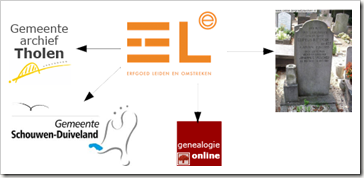This article describes a roadmap which developers of historical records search engines can follow to make the results better. To show the most comprehensive solution works, some insight is given in the results of the website Open Archives.
Roadmap
 Generation 1 – searching within a single database
Generation 1 – searching within a single database
Many archive websites in the Netherlands offer historical records. These records are indexed and the search engine uses this index of meta data. Search results are listed and usually can be filtered by source type and year. By clicking a search result the record is shown, e.g. all the available meta-data and, when available, a link to a scan. The search ends here (why?!). The next step in the search process has to be taken by the user himself, maybe by clicking a linked name in the result which starts a new search, by looking at other search result or entering a new search based on gained knowledge.
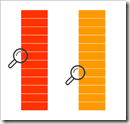 Generation 2 – searching within multiple databases (portals)
Generation 2 – searching within multiple databases (portals)
When a website has multiple databases (or logical datasets within a single database) from several sources, the user can search these multiple databases with one search. The Dutch playing field shows 3 categories of ‘portals’. One big supplier of an archival system (a SaaS solution) has made a separate portal site which shows all data of all customers (who also show only their own data on their own website). Another big supplier, who also offers an archival system as a SaaS, doesn’t offer a separate portal, but offers their customers the opportunity to have the search on their website include search results from other customers (archives). A third category of websites collect data from archives, for example by harvesting via the OAI-PMH protocol. This generation of search engines simply have more data to search within, but in principle don’t differ much from the 1st generation.
 Generation 3 – smart re-searching after records selection
Generation 3 – smart re-searching after records selection
A researcher/genealogists usually continues the search to get knowledge about the personal relations and to find more ‘proof’ in the form of relevant records. These kind of searches, which follow after a record is selected and shown can be executed automatically! With ‘smart re-searching’ I refer to the ability to use the meta-data of a records to do additional relevant searches. The results, being suggestion for related records, are shown with the record (e.g. on the page of the birth record the persons marriage- and death record is also shown as direct links). Smart re-search which can be executed automatically using for example the name & birth date of the person(s) mentioned, or by using the names of both parents. With smart re-search you’ll get more information from the same database (compared to the 1st generation search engines)!
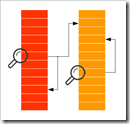 Generation 4 – smart re-searching within multiple databases
Generation 4 – smart re-searching within multiple databases
This generation of search engines merge the combination of datasets (the portals) with smart re-searching which results in getting even more information from more data. This make sense in a technical way, but also in a practical way. People may not live in one place only. They are born in one place, get married in a second place and die in a third place. This results in records being scattered over multiple archives. This generation of search engines shows a combined view of records from several archives centred about a person.
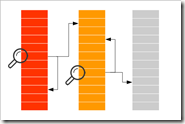 Generation 5 – smart re-searching within multiple databases and beyond
Generation 5 – smart re-searching within multiple databases and beyond
The ‘pool of databases’ which are queried for a search can be expanded even more, with external sources. By using the API’s of such external source or harvesting the required index (so not all data, just the meta-data to be used in smart re-searching) even more information is available for a smart re-search after record selection.
So, don’t stop searching after a search result is shown, this should trigger smart re-search, which should include external data sources!
The proof of the pudding is in the eating
 Open Archives is an independent website which harvests open data (=data available for re-use under a free license) from archives and researchers. Archives in the Netherlands which offer open data include Erfgoed Leiden, the municipal archives of Tholen, Ede, Schouwen-Duiveland and Wassenaar, regional archive Langstraat Heusden Altena and the National Archives. The index of these datasets is used for normal querying but also smart re-searching. For smart re-searching an array of external sources is also used, like Find-A-Grave-like sites Graftombe.nl and Dutch-Cemeteries.com, the victim register of the war graves society, the Biographic Portal of the Netherlands and the largest Dutch family tree website Genealogie Online. So Open Archives is an example of a 5th generation search engine.
Open Archives is an independent website which harvests open data (=data available for re-use under a free license) from archives and researchers. Archives in the Netherlands which offer open data include Erfgoed Leiden, the municipal archives of Tholen, Ede, Schouwen-Duiveland and Wassenaar, regional archive Langstraat Heusden Altena and the National Archives. The index of these datasets is used for normal querying but also smart re-searching. For smart re-searching an array of external sources is also used, like Find-A-Grave-like sites Graftombe.nl and Dutch-Cemeteries.com, the victim register of the war graves society, the Biographic Portal of the Netherlands and the largest Dutch family tree website Genealogie Online. So Open Archives is an example of a 5th generation search engine.
An examples shows the smart re-search in action. The registration of Cornelia van Ast (a record of the archive in Leiden) is presented with:
- a link to the birth record from Noordgoude (from the municipal archive of Schouwen-Duiveland),
- links to 2 registrations in Tholen (from the municipal archive of Tholen),
- a link to a family tree on Genealogie Online. a link to a photo of her grave on Dutch-Cemeteries.com, and,
- a link to a family tree on Genealogie Online.
These highly linked results are a very useful tool for users!
Nice example, but are there more? To find out, all records presented on Open Archives where analyzed to count the links to other sources (from the same archive, another archive or an external source) for each record based on name & birth date (so only one method of smart re-searching). The resulting matrix (with number of links from a source to another source) can be shown in a chord diagram. This diagram shows smart re-searches do deliver results. The dynamic version of this graph can be seen on the Archives linked by historical persons page on Open Archives.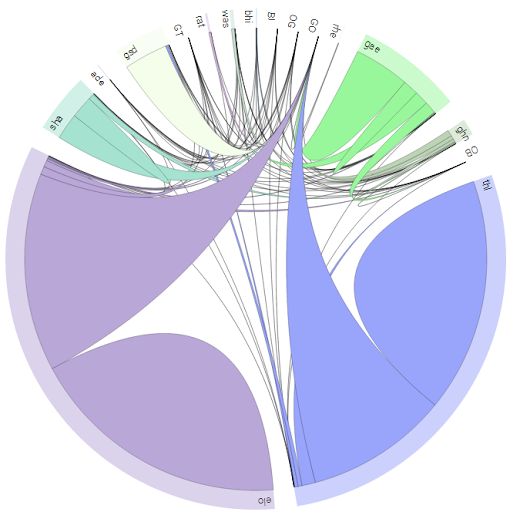
In this diagram the 3-letter codes are the datasets from archives, the 2-letter capital codes are external sources (these sources obviously don’t have links to archives). The ‘humps’ in the archive datasets mean that a lot of additional records were found in the same archive dataset, showing that even generation 3 is already feasible and valuable.